I am having above error when I am trying to run my packaged app on windows. It works perfectly fine on linux.
Expected directory: electron-v2.0-win32-ia32-unknown
Found: node-v57-linux-x64-glibc
This is where expected directory was supposed to be:
"/node_modules/grpc/src/node/extension_binary/node-v57-linux-x64-glibc/grpc_node.node"
package.json
"dependencies": {
"electron": "^2.0.10",
"firebase": "^5.5.2",
"material-design-lite": "^1.3.0"
},
"devDependencies": {
"electron-packager": "^12.2.0",
"electron-rebuild": "^1.8.2"
}
Things I tried:
- Rebuid
- This question
Let me know if you need any other detail.