We use the feature branch style in git. This means we open a branch, work on it, merge and then delete the branch (the default in applications like Bitbucket, which we use). We have a few developers and a complex tree. I would like to be able to show something specific on the tree. If i check the GUI generated log from tortoise-git i can see this:
The red line indicated is a feature branch that had several developers working on it. As an important note, it excludes commits that are coming from other merges (the red squares in the image).
I would like to be able to show only the commits that appear on this line (merges commits included, but not commits from before the first side of the merge), as a list in the git terminal. How can I do this?
I would have thought something like git log --second-parent (if it existed) would do the trick. Obviously tortoise-git can identify these commits, what is the command to do the same?
Things that don't work:
git log Commit-Where-Branch-Started..Commit-Where-Branch-Merged
As above but with --branches