Do you know if it is possible to separate the bars into two groups of different sizes, but maintaining both in the same plot? I have this code:
import matplotlib.pyplot as plt; plt.rcdefaults()
import numpy as np
import matplotlib.pyplot as plt
objects = ('A', 'B', 'C', 'D', 'E', 'F', 'G')
y_pos = np.arange(len(objects))
performance = [15.3, 25.8, 37.1, 50.0, 15.0, 18.5, 28.9]
plt.bar(y_pos, performance, align='center', alpha=0.5)
plt.xticks(y_pos, objects)
plt.ylabel('Reduction Error')
plt.title("")
plt.show()
And I would like to have A and B close together, then some space, and then all the other bars. I found this issue Function to create grouped bar plot, but I would like to keep each name under the bar and not group them as in the example. Thank you for your help!