here is a simple code :
import matplotlib.pyplot as plt
import numpy as np
x = []
y = []
dict_plot = {}
dictResult = {0: 0, 1: 1, 2: 2, 3: 3, 4: 4, 5: 5, 6: 6, 7: 7, 8: 8, 9: 9, 10: 10, 11: 11, 12: 12, 13: 13, 14: 14, 15: 15, 16: 16, 17: 17, 18: 18, 19: 19, 20: 20, 21: 21, 22: 22, 23: 23, 24: 24, 25: 25, 26: 26, 27: 27, 28: 28, 29: 29, 30: 30, 31: 31, 32: 32, 33: 33, 34: 34, 35: 35, 36: 36, 37: 37, 38: 38, 39: 39, 40: 40, 41: 41, 42: 42, 43: 43, 44: 44, 45: 45, 46: 46, 47: 47, 48: 48, 49: 49, 50: 50, 51: 51, 52: 52, 53: 53, 54: 54, 55: 55, 56: 56, 57: 57, 58: 58, 59: 59, 60: 60, 61: 61, 62: 62, 63: 63, 64: 64, 65: 65, 66: 66, 67: 67}
i = 0
for key in dictResult.keys():
x.append(dictResult[key])
y.append("toto_"+str(i))
i = i +1
plt.xlabel("Nb video by category")
plt.ylabel("Category")
plt.title("Nb Video")
plt.scatter(x,y)
plt.savefig("catnbvideo.png", bbox_inches='tight')
plt.show()
but the result is awful :
If you have any ideas on how to add space between the Y label.
regards