After not using a site I made for about a month i reloaded the site and my hero-image was gone. F12 says the div is only 0 px high..
`.hero-image {
background-image: url("../newhero(1).png");
/* height: 1000px;*/
height: 100%;
background-position: center;
background-repeat: no-repeat;
background-size: cover;
position: relative;
}
.hero-text {
text-align: center;
position: absolute;
top: 50%;
left: 50%;
transform: translate(-50%, -50%);
color: #f2f2f2;
}`
And
<div class="hero-image">
<div class="hero-text">
<h1>Judy</h1>
<p>Interior Design</p>
</div>
</div>