I used facebook debugger to check my server's image. Here is the facebook debugger.
But, I received an error of "Curl Error : OPERATION_TIMEOUTED Operation timed out after 10000 milliseconds with 444276 out of 524288 bytes received".
My server timeout setting
Here are the settings (php 7 and php 5.6) in Cpanel
Here is the setting using ssh to find php.ini
Then vim /etc/opt/rh/rh-php56/php.ini
Wondering why the error says timeout is 10sec. Any suggestions?