"webpack": "^2.7.0"
I'm trying to add a hash to our translation files in order to cache bust when deploying. I've managed to extract the json and add a hash and output it to a folder and is good with the world.
But, my unhashed json is still under there original folders after building. I understand that we don't need to add a loader for json as it already has means of handling importing, so my question would be how do I clean out the json that's already been processed?
my folder structure is as follows
src/
app/
module-name/
/translations
en.json
fn.json
module-name/
/translations
en.json
fn.json
//ect...
I used the CopyWebpackPlugin to get the json and hash is there maybe an option ive missed that cleans out the process'd files? or maybe i'm approaching this the incorrect way.
const webpack = require('webpack');
const conf = require('./gulp.conf');
const path = require('path');
const VersionFile = require('webpack-version-file');
const HtmlWebpackPlugin = require('html-webpack-plugin');
const ExtractTextPlugin = require('extract-text-webpack-plugin');
const CopyWebpackPlugin = require('copy-webpack-plugin');
const pkg = require('../package.json');
const autoprefixer = require('autoprefixer');
module.exports = {
module: {
loaders: [
{
test: /\.js$/,
exclude: /node_modules/,
loader: 'eslint-loader',
enforce: 'pre'
},
{
test: /\.(css|scss)$/,
loaders: ExtractTextPlugin.extract({
fallback: 'style-loader',
use: 'css-loader?minimize!resolve-url-loader!sass-loader?sourceMap!postcss-loader'
})
},
{
test: /\.(jpe?g|png|gif|svg)$/,
loader: 'file-loader',
options: {
regExp: /\/([a-z0-9]+)\/[a-z0-9]+\.json$/,
name: '[name]-[hash].[ext]'
}
},
{
test: /\.js$/,
exclude: /node_modules/,
loaders: [
'ng-annotate-loader',
'babel-loader'
]
},
{
test: /\.html$/,
loaders: [
'html-loader'
]
}
]
},
plugins: [
new webpack.optimize.OccurrenceOrderPlugin(),
new webpack.NoEmitOnErrorsPlugin(),
new HtmlWebpackPlugin({
template: conf.path.src('index.html')
}),
new webpack.optimize.UglifyJsPlugin({
output: {comments: false},
compress: {unused: true, dead_code: true, warnings: false} // eslint-disable-line camelcase
}),
new ExtractTextPlugin('index-[contenthash].css'),
new webpack.optimize.CommonsChunkPlugin({name: 'vendor'}),
new webpack.LoaderOptionsPlugin({
options: {
postcss: () => [autoprefixer]
}
}),
new webpack.HashedModuleIdsPlugin(),
new CopyWebpackPlugin([{
from: 'src/app/**/*.json',
to: 'translations/[name]-[hash].[ext]'
}]),
new VersionFile({
output: `${conf.paths.dist}/version.txt`,
verbose: true
})
],
output: {
path: path.join(process.cwd(), conf.paths.dist),
filename: '[name]-[hash].js'
},
entry: {
app: [`./${conf.path.src('app/app.module.js')}`],
vendor: Object.keys(pkg.dependencies)
},
node: {
fs: 'empty',
/* eslint-disable camelcase */
child_process: 'empty'
}
};
Or to similfy the question, how can i add a hash to json files? and the following code doesn't seem to do anything.
{
test: /\.json$/,
loader: 'file-loader',
options: {
name: '[name]-[hash].[ext]'
}
}
EDIT:
so it seems like my json loader doesnt pick up the translation files as they're dynamicly imported like so how:
$translateProvider.useLoader('$translatePartialLoader', {
urlTemplate: 'app/{part}/translations/{lang}.json'
});
do you handle cases like this?