The first thing to note is that the constructor for RegionInfo finds the region by finding a culture used in that region. So it's looking for a language in that country, not just the country.
Reading through that source code, it seems like the difference in upper/lower case is because of how the lookups are done if no culture is specified with the region.
For example, it tries a couple things first, but then it will try to look in a static list of regions. But because it's using Dictionary.ContainsKey, it's a case-sensitive search. So if you specify "US", it will find it, but not "us".
Later, it searches through all the cultures (from CultureInfo.GetCultures(CultureTypes.SpecificCultures)) for the region you gave, but it does so in a case-insensitive way.
I can't confirm since I can't step through that code, but my guess is that, because it's going through the list in order, it will get to chr-Cher-US before it gets to en-US.
Why is it not consistent?
One of the comments said that LinqPad finds Cherokee even when using upper case. I don't know why this is. I was able to replicate that, but I also found that in Visual Studio, it's English when using "US" and Cherokee when using "us", like you describe. But I did find that if I turn on "Use experimental Roslyn assemblies" in LinqPad, then it returns English for both "US" and "us". So maybe it has something to do with the exact runtime version targetted, I can't say for sure.
One thing that affects consistency is caching: the first thing that it will do when it does not get a complete match by culture + region is check a cache of already-found cultures. It lower-cases all the keys in that cache, so this cache is case-insensitive.
You can test this. We know that using "US" vs. "us" will yield different results, but try this in the same program:
var nativeNameus = new RegionInfo("us").NativeName;
var nativeNameUS = new RegionInfo("US").NativeName;
Then swap them and run it again:
var nativeNameUS = new RegionInfo("US").NativeName;
var nativeNameus = new RegionInfo("us").NativeName;
Both results will always be equal because the first culture is cached and used for the next.
It's possible that there is code outside of your code that calls the same methods and ends up caching a culture value, thereby changing the result you get when you do the same.
Conclusion
All that said, the docs actually say:
We recommend that you use the culture name—for example, "en-US" for English (United States)—to access the NativeName property.
So it is a bit of a moot point: you asked for a region, not a language. If you need a specific language, ask for that language, not just a region.
If you want to guarantee English, then either:
- Do as Microsoft recommends and specify the language with the region: "en-US", or
- Use the
EnglishName or DisplayName properties (which are English even when the NativeName is Cherokee).