I am trying to combine vue with vuex. However there is an error, I am unable to link my main.js to and my app const to my index.html.
My set up is:
main.js:
import Vue from 'vue'
import VueRouter from 'vue-router'
import routes from 'routes.js'
import HelloWorld from './components/HelloWorld.vue'
Vue.use(VueRouter)
Vue.config.productionTip = false
const router = new VueRouter({
routes // short for `routes: routes`
})
new Vue({ // eslint-disable-line no-unused-vars
el: '#app',
router,
components: {
HelloWorld
}
})
routes.js:
import HelloWorld from './components/HelloWorld.vue'
export const routes = [
{
path: '/',
component: HelloWorld,
name: 'Hello'
}
]
index.html
<!DOCTYPE html>
<html lang="en">
<head>
<meta charset="utf-8">
<meta http-equiv="X-UA-Compatible" content="IE=edge">
<meta name="viewport" content="width=device-width,initial-scale=1.0">
<link rel="icon" href="<%= BASE_URL %>favicon.ico">
<title>vue-example</title>
</head>
<body>
<noscript>
<strong>We're sorry but vue-example doesn't work properly without JavaScript enabled. Please enable it to continue.</strong>
</noscript>
<div id="app">
<router-link :to="{ name: 'Hello' }">Home</router-link>
<router-view></router-view>
</div>
</body>
</html>
<script src="./src/main.js"></script>