first of all sorry for my English, as it's not my mother tongue I am not used to it and it might be hard to understand.
I am trying to connect my spike application to heroku in order to get long-term glucose data.
I success all the step without "deploy the branch" step. (deploy the github branch)
I checked all the API secret (no blanck, qualified with letter length), mongo uri.. I even delete all account (github, heroku) and re-register.. but I could not solve the problem.
I do not know anything about logs and any other server lanugage (do not know even how to call javascript things..)
Can you tell me how to solve this problem? I will attach the picture in case of you guys do not understand my words..
Thank you!! :)
 and check the logs that will help you to figure your mistake
and check the logs that will help you to figure your mistake