I just recently downloaded Azure Data Studio with SQL Server Express since I'm using Linux . Is there an entity-relationship diagramming feature, kind of how SQL Server Management Studio has a database diagram feature? I want to visually see the relationships with tables in a database if possible.
-
1Hello, you can see the following link for comparison betwenn Azure Data Studio and SSMS: [Azure Data Studio - Diagrams](https://learn.microsoft.com/en-us/sql/azure-data-studio/faq?view=sql-server-2017#database-administration), still doesn't have this functionality. – FilipYordanov Jan 16 '19 at 11:57
-
1This feature will be deleted in SQL Server Management Studio 18.x – JDC Jan 21 '19 at 11:41
-
2@JDC, it appears that the designer tool was added back with 18.1. Do you have a link where Microsoft acknowledges removing this in a future version again? – Jim Wooley Jan 14 '20 at 19:20
-
@jim-wooley Look here [Deprecated #2121](https://github.com/MicrosoftDocs/sql-docs/issues/2121) – David Feb 05 '20 at 16:31
-
2@David, From that thread, they acknowledged that it was coming back in 18.1 GA. See specifically https://github.com/MicrosoftDocs/sql-docs/issues/2121#issuecomment-495794929 – Jim Wooley Mar 02 '20 at 21:16
7 Answers
Leaving this here for future people asking this question. While Azure Data Studio does not support this, DBeaver does and it's cross platform. https://dbeaver.io/
I had this same issue and by right clicking the dbo under your databases Schemas folder in the database explorer, you can choose "View Diagram" and it will build a view just like SQL Server Management Studio does.
- 993
- 1
- 12
- 25
-
1dbeaver.io is also a whole lot more stable than Azure Data Studio (on linux, anyway). Thanks a lot for the tip -- saved me from pulling out the rest of my hair waiting for ADS to respond! – Arno Teigseth Jan 20 '20 at 01:26
-
Could not get this to work to connect Azure Postgres. We only allow VNet integration, no pubic access. So yeah none of these 3rd party solutions will work. ADS doesn't require public access so it can connect without turning public access on. – Dave Aug 11 '23 at 18:04
I don't know if you're still looking for an extension to do that. Anyhow, I've solved with the R0tenur/visualization.
This extension uses mermaid.js to generate the schema.
If you want to install (v0.7.1) it, just look at here, download the vsix file, and install it from the File -> Install Extension from VSIX Package in Azure Data Studio.
- 99
- 7
- 645
- 7
- 12
-
4If you search for Schema Visualization in the Extensions section of ADS you'll also find this plugin. – grofte Apr 16 '21 at 09:13
-
3Unfortunately, this doesn't work with Postgres databases in Azure Data Studio. – Denis Abakumov Jun 07 '22 at 19:53
-
I've downloaded it, it looks great, but it took a while to work out how to activate it. You need to right click on the db a d press Manage then go to the Schema Visualisation tab – Nick.Mc May 22 '23 at 06:09
You can generate a schema diagram with the plugin "Schema Visualization", just download the .vsix file of the last release and install it from Azure Data Studio as you see in this image
- 1,088
- 16
- 23
-
I haven't tried this yet but are you actually in control of the diagrams, can you add tables and position them wherever you want (like SSMS diagrams), or does it just produce it's own diagram that you can't change? – Paul Mar 28 '21 at 09:20
-
@Paul, yes at the moment it only produces a diagram from your schema, but you can't change it, on the other hand, the last version gives you more control over the diagram, in theory, because I couldn't get it to work . – Diego Alberto Zapata Häntsch Mar 30 '21 at 03:28
-
2I've got a large DB. This extension ate 15 minutes of CPU then produced no output. There are some open issues about that https://github.com/R0tenur/visualization/issues – Steven Ensslen Sep 23 '21 at 22:13
-
1It took a while to work out how to activate it. You need to right click on the db and press Manage then go to the Schema Visualisation tab – Nick.Mc May 22 '23 at 07:56
-
Unfortunately, this is not possible. There is no database schema diagram for the moment in Azure Data Studio. This feature has been requested in 2017 https://github.com/Microsoft/azuredatastudio/issues/94 and still no updates on that.
- 1,065
- 10
- 24
I tried using "Schema Visualization" extension. Unfortunately, for some reason, it kept on throwing errors. So, I have to opt back to the native 'sys' schema, through which I generated the https://dbdiagram.io/home - specific format using the following code:
CREATE TABLE #CreateQueries
(
QueryString NVARCHAR(MAX)
)
DECLARE @Counter INT
DECLARE
@object_name SYSNAME
, @object_id INT
, @SQL NVARCHAR(MAX)
SET @Counter=0
WHILE ( @Counter <= ( SELECT COUNT(*) FROM sys.objects WHERE type = 'U' ) )
BEGIN
SELECT
@object_name = OBJECT_SCHEMA_NAME(o.[object_id]) + '.' + OBJECT_NAME([object_id])
, @object_id = [object_id]
FROM (SELECT [object_id] = OBJECT_ID('dbo.' + name, 'U') FROM sys.objects WHERE type = 'U' ORDER BY name OFFSET @Counter ROWS FETCH FIRST 1 ROWS ONLY) o
SET @SQL = ''
SELECT @SQL = 'Table ' + @object_name + CHAR(13) + '{' + CHAR(13) +
TRIM( CHAR(13) + CHAR(10) FROM (SELECT CHAR(13) + CHAR(10) + c.name + ' ' + tp.name+
CASE
WHEN tp.name IN ('varchar', 'char', 'varbinary', 'binary')
THEN '(' + CASE WHEN c.max_length = -1
THEN 'MAX'
ELSE CAST(c.max_length AS VARCHAR(5))
END + ')'
WHEN tp.name IN ('nvarchar', 'nchar')
THEN '(' + CASE WHEN c.max_length = -1
THEN 'MAX'
ELSE CAST(c.max_length / 2 AS VARCHAR(5))
END + ')'
WHEN tp.name IN ('datetime2', 'time2', 'datetimeoffset')
THEN '(' + CAST(c.scale AS VARCHAR(5)) + ')'
WHEN tp.name = 'decimal'
THEN '(' + CAST(c.[precision] AS VARCHAR(5)) + ',' + CAST(c.scale AS VARCHAR(5)) + ')'
ELSE ''
END + CHAR(13) + CHAR(10)
FROM sys.columns c WITH(NOLOCK)
JOIN sys.types tp WITH(NOLOCK) ON c.user_type_id = tp.user_type_id
LEFT JOIN sys.check_constraints cc WITH(NOLOCK)
ON c.[object_id] = cc.parent_object_id
AND cc.parent_column_id = c.column_id
WHERE c.[object_id] = @object_id
ORDER BY c.column_id
FOR XML PATH(''), TYPE)
.value('.', 'NVARCHAR(MAX)') ) + CHAR(13) + CHAR(10) + '}' + CHAR(13) + CHAR(10) +
ISNULL( ( SELECT 'Ref: '+ @object_name +
'.'+ COL_NAME(f_k_c.[parent_object_id], f_k_c.[parent_column_id])+ ' < '+
OBJECT_SCHEMA_NAME(f_k_c.referenced_object_id) + '.' + OBJECT_NAME(f_k_c.referenced_object_id) +
'.'+COL_NAME(f_k_c.[referenced_object_id], f_k_c.[referenced_column_id])+CHAR(13)+CHAR(10)
FROM sys.foreign_keys f WITH(NOLOCK)
JOIN sys.foreign_key_columns f_k_c WITH(NOLOCK) ON
f_k_c.constraint_object_id = f.object_id
AND f.parent_object_id = @object_id
FOR XML PATH(''), TYPE)
.value('.', 'NVARCHAR(MAX)'), '')
SET @Counter = @Counter + 1
INSERT INTO #CreateQueries VALUES (@SQL)
END
SELECT * FROM #CreateQueries ORDER BY QueryString;
Till we get a proper extension, we can use this code as a work around and use 'dbdiagram.io' to do the rest for us.
- 1,361
- 6
- 17
I had this problem too. I had ssms 18 and created a diagram on linux sql server but after some days the diagram has not open. I downloaded ssms 19 preview 3 and created a new diagram and it work like a charm.
Download ssms 19 : https://learn.microsoft.com/en-us/sql/ssms/download-sql-server-management-studio-ssms-19?view=sql-server-ver16
- 7,006
- 2
- 28
- 34
I had some problems getting @sabharikarthik script working (some kind of truncation going on) but it seemed really handy. So I altered it to get it working for myself. Here it is. You need to copy/paste out of the output window, removing the Completion time: part from the end
CREATE PROC [dbo].[pDBDiagram]
@SchemaFilter VARCHAR(100)='dbo'
AS
-- Generate code to be pasted into https://dbdiagram.io/d
-- Based on https://stackoverflow.com/a/73518800/1690193
SET NOCOUNT ON;
DECLARE @TotalObjects INT
DECLARE @Counter INT
DECLARE @CR VARCHAR(2) = CHAR(13) + CHAR(10)
DECLARE
@object_name SYSNAME
, @object_id INT
, @SQL NVARCHAR(MAX)
SET @SchemaFilter = 'bil'
SET @Counter=0
SELECT @TotalObjects = COUNT(*) FROM sys.objects so WHERE so.type = 'U' and so.schema_id = SCHEMA_ID(@SchemaFilter)
PRINT '// Found ' + FORMAT(@TotalObjects,'0') + ' tables'
WHILE ( @Counter < @TotalObjects )
BEGIN
SELECT
@object_name = OBJECT_SCHEMA_NAME(o.[object_id]) + '.' + OBJECT_NAME([object_id])
, @object_id = [object_id]
FROM (
SELECT [object_id] = OBJECT_ID(@SchemaFilter + '.' + ob.name, 'U')
FROM sys.objects ob
WHERE ob.type = 'U'
AND ob.schema_id = SCHEMA_ID(@SchemaFilter)
ORDER BY ob.name OFFSET @Counter ROWS FETCH FIRST 1 ROWS ONLY) o
SET @SQL = ''
SELECT @SQL = 'Table ' + @object_name + CHAR(13) + '{' + CHAR(13) +
TRIM( CHAR(13) + CHAR(10) FROM (SELECT CHAR(13) + CHAR(10) + c.name + ' ' + tp.name+
CASE
WHEN tp.name IN ('varchar', 'char', 'varbinary', 'binary')
THEN '(' + CASE WHEN c.max_length = -1
THEN 'MAX'
ELSE CAST(c.max_length AS VARCHAR(5))
END + ')'
WHEN tp.name IN ('nvarchar', 'nchar')
THEN '(' + CASE WHEN c.max_length = -1
THEN 'MAX'
ELSE CAST(c.max_length / 2 AS VARCHAR(5))
END + ')'
WHEN tp.name IN ('datetime2', 'time2', 'datetimeoffset')
THEN '(' + CAST(c.scale AS VARCHAR(5)) + ')'
WHEN tp.name = 'decimal'
THEN '(' + CAST(c.[precision] AS VARCHAR(5)) + ',' + CAST(c.scale AS VARCHAR(5)) + ')'
ELSE ''
END + CHAR(13) + CHAR(10)
FROM sys.columns c WITH(NOLOCK)
JOIN sys.types tp WITH(NOLOCK) ON c.user_type_id = tp.user_type_id
LEFT JOIN sys.check_constraints cc WITH(NOLOCK)
ON c.[object_id] = cc.parent_object_id
AND cc.parent_column_id = c.column_id
WHERE c.[object_id] = @object_id
ORDER BY c.column_id
FOR XML PATH(''), TYPE)
.value('.', 'NVARCHAR(MAX)') ) + CHAR(13) + CHAR(10) + '}' + CHAR(13) + CHAR(10) +
ISNULL( ( SELECT 'Ref: '+ @object_name +
'.'+ COL_NAME(f_k_c.[parent_object_id], f_k_c.[parent_column_id])+ ' < '+
OBJECT_SCHEMA_NAME(f_k_c.referenced_object_id) + '.' + OBJECT_NAME(f_k_c.referenced_object_id) +
'.'+COL_NAME(f_k_c.[referenced_object_id], f_k_c.[referenced_column_id])+CHAR(13)+CHAR(10)
FROM sys.foreign_keys f WITH(NOLOCK)
JOIN sys.foreign_key_columns f_k_c WITH(NOLOCK) ON
f_k_c.constraint_object_id = f.object_id
AND f.parent_object_id = @object_id
FOR XML PATH(''), TYPE)
.value('.', 'NVARCHAR(MAX)'), '')
PRINT '// ' + ISNULL(@object_name,'') + ' [' + FORMAT(@Counter+1,'0') + ']'
PRINT @SQL;
SET @Counter = @Counter + 1
--INSERT INTO #CreateQueries VALUES (@SQL)
END
- 18,304
- 6
- 61
- 91