I'm trying this with a google maps static api key( ) added at line 31. The Key is unrestricted, & I can even see error "403" on api dashboard. Why I'm getting error 403 even after entering key?
I was able to get images using API key only till few ours back, here's the screenshot
I even tried this with different project & keys like google web tool to signed url