I have a task to create a script to ssh to list of 10 cisco routers weekly and check for config changes and send notification. So i have in place the script that logs and run the command and send it to csv. I have modified so if there is not changes all I have in the csv will be for example: rtr0003# -which is the router name only. If there will be conf change the excel will have inside for example:
My question is how to run pandas to open each file and if it sees only one line/row to delete the excel file and if more lines to skip it.
This is how i write the files:
files = glob.glob('*.csv')
for file in files:
df=pd.read_csv(file)
df=df.dropna()
df.to_csv(file,index=False)
df1=pd.read_csv(file,skiprows = 2)
#df1=df1.drop(df1.tail(1))
df1.to_csv(file,index=False)