We have a .NET 4.7 MVC 5 web app, running under Windows, that allows users to select their time zone using the standard Windows display names like (UTC+00:00) Dublin, Edinburgh, Lisbon, London:
We would like to provide the same list of time zone options through a new API built with .NET Core 2.0, which will run in a Linux docker container. Is this possible?
I have found Matt Johnson's excellent TimeZoneConverter package, which does a great job at converting between Windows's GMT Standard Time and IANA's Europe/London. However, I can't seem to get the Windows display name from anywhere.
Here's some example code to list some time zone information:
var timeZoneIds = TimeZoneConverter.TZConvert.KnownWindowsTimeZoneIds.ToList();
foreach (var timeZoneId in timeZoneIds.Take(4))
{
if (TimeZoneConverter.TZConvert.TryGetTimeZoneInfo(timeZoneId, out var timeZoneInfo))
{
Console.WriteLine($"Windows Id: {timeZoneId}");
Console.WriteLine($".NET Id: {timeZoneInfo.Id}");
Console.WriteLine($"Display name: {timeZoneInfo.DisplayName}");
Console.WriteLine("----");
}
}
When run on my Windows development machine, it gives this output:
Windows Id: AUS Central Standard Time
.NET Id: AUS Central Standard Time
Display name: (UTC+09:30) Darwin
----
Windows Id: AUS Eastern Standard Time
.NET Id: AUS Eastern Standard Time
Display name: (UTC+10:00) Canberra, Melbourne, Sydney
----
Windows Id: Afghanistan Standard Time
.NET Id: Afghanistan Standard Time
Display name: (UTC+04:30) Kabul
----
Windows Id: Alaskan Standard Time
.NET Id: Alaskan Standard Time
Display name: (UTC-09:00) Alaska
----
When run inside a Linux docker container, we get this:
Windows Id: AUS Central Standard Time
.NET Id: Australia/Darwin
Display name: GMT+09:30
----
Windows Id: AUS Eastern Standard Time
.NET Id: Australia/Sydney
Display name: GMT+10:00
----
Windows Id: Afghanistan Standard Time
.NET Id: Asia/Kabul
Display name: GMT+04:30
----
Windows Id: Alaskan Standard Time
.NET Id: America/Anchorage
Display name: GMT-09:00
----
Is there any way to get (say) (UTC+10:00) Canberra, Melbourne, Sydney when running inside the Linux docker container?
Possible hacks or workarounds I've thought of so far:
- Hard-code the list of Windows display names in the API source
- Generate a "good enough" display name from the info that we do have, like
(GMT+10:00) AUS Eastern Standard Time - See if Matt Johnson's TimeZoneNames package can used to generate a friendly list