I have this code:
ggplot(baseline, aes(x=Group, y=Thickness, color=Group, !is.na(Thickness))) +
geom_boxplot(outlier.colour="black", outlier.shape=16, outlier.size=0.5, notch=FALSE) +
geom_dotplot(binaxis='y', stackdir='center', dotsize=0.5) +
scale_x_discrete(limits=c("HC", "Patients")) +
scale_y_continuous(breaks = seq(0.15, 0.30, by = 0.05 ))
By default, I get HC in red and Patients in blue. But I would like to get the box plot: HC in black and Patients in red.
A reproducible example:
PatientID. Group. Thickness
1OD HC 0.5
1OS HC 0.5
23OD Patient 0.001
23OS Patient 0.01
44OD Patient 0.03
44OS Patient 0.04
3OD HC 0.7
3OS HC 0.9
I can't find the code. Could you help me?
Thanks Lili