I would like to know how to get access to some toolbox events before its execution. For instance i need to modify the exported image name (for instance by concatenating the timestamp and a base name “mychart_20181114T103413”) every time I press the saveAsimage button, however I have not been able to catch the event before the OS window save appears.
Specifically, I need this window
but in my application only this window

is appearing. Still on the same, is there a way to modify the filename and add a timestamp to it by use of a function. Below is my saveAsImage toolbox option.
saveAsImage :{show: true, title: 'save as image', name: 'myImageName', type:'png'}