I am trying to implement when user click the tableView cell, that selected cell value need to pass detail viewcontroller. Here, the transition connection I made by storyboard (not programmatically) and present modally transition I used.
I would like to know how to do, so provide some example.
override func tableView(_ tableView: UITableView, didSelectRowAt indexPath: IndexPath) {
// here I need implement get selected index path and passing values to another vc
}