I am trying to calculate the gradient of the trendline passing through a series of points contained within my dataset. I have researched to see if there are built in functions to do this and there doesn't seem to be, so I am doing it manually. I'm not a DAX expert (nor probably a maths expert either!).
I have created a table in excel to walk through a simple example so I know what I'm aiming for:
In the Power BI environment, there are two tables joined on the "Month&Year" columns. An abridged illustration of these tables is below:
Please note the "Orders" measure from the illustration is referred to as "Special orders per day" in the Power BI code.
Step 1
Create the measure that averages the month numbers:
Average of months =
- AVERAGEX (
SUMMARIZE (
CALCULATETABLE ( Query_GSR, ALLSELECTED ( User_Friendly_Months ) ),
Query_GSR[Month&Year],
"AvMonths", AVERAGE ( Query_GSR[MonthNumForSlope] )
),
[AvMonths]
)
I use AVERAGE in the expression part so that the record for Sept-2018 has a 21 in the "AvMonths" column and then for Oct-2018 it says 22. I guess I could have used MIN or MAX because they will all say 21 or 22 depending on the month (only one to avoid would be SUM as this would add them all up).
I also tried to do this by summarizing and then creating a NATURALLEFTOUTERJOIN to the User_Friendly_Months table to get the month number for these months and when incorporating that into the rest of this procedure the measure took forever to calculate (even though it actually worked in the end somehow).
Step 2
Do the same for orders:
Average of special orders =
- AVERAGEX (
SUMMARIZE (
CALCULATETABLE ( Query_GSR, ALLSELECTED ( User_Friendly_Months ) ),
Query_GSR[Month&Year],
"Special OPD", [Special orders per day]
),
[Special OPD]
)
Step 3
Perform the calculation that goes through to step "C" in my original picture:
Column_C_Step =
SUMX (
SUMMARIZE (
CALCULATETABLE ( Query_GSR, ALLSELECTED ( User_Friendly_Months ) ),
Query_GSR[Month&Year],
"Special OPD", [Special orders per day],
"MonthNum", AVERAGE ( Query_GSR[MonthNumForSlope] )
),
( [Special OPD] + [Average special orders] )
* ( [MonthNum] + [Average of MonthNums] )
)
Instead of returning -11.95 in my example, the measure returns zero.
When I do this:
Check_orders_worked =
SUMX (
SUMMARIZE (
CALCULATETABLE ( Query_GSR, ALLSELECTED ( User_Friendly_Months ) ),
Query_GSR[Month&Year],
"Special OPD", [Special orders per day],
"MonthNum", AVERAGE ( Query_GSR[MonthNumForSlope] )
),
[Special OPD]
)
...I get 1188.9, which is the total of "Orders" in my Excel table illustration (so must be working).
When I do this:
Check_months_worked =
SUMX (
SUMMARIZE (
CALCULATETABLE ( Query_GSR, ALLSELECTED ( User_Friendly_Months ) ),
Query_GSR[Month&Year],
"Special OPD", [Special orders per day],
"MonthNum", AVERAGE ( Query_GSR[MonthNumForSlope] )
),
[MonthNum]
)
...I get 43, which is the total of Month_Num in my illustration (so again, must be working).
But when I attempt to perform the equivalent of a SUMPRODUCT on A and B to get C, it returns zero.
Can anyone shed any light on what on earth is going on??
It is driving me insane.
Or if there is a simpler way to do a gradient calculation I will cry with joy.
Thank you
UPDATE
For completeness here is the measure that worked:
Step_C_Measure =
VAR _OrdersAverage = [Average special orders]
VAR _MonthsAverage = [Average of MonthNums]
RETURN
SUMX (
SUMMARIZE (
CALCULATETABLE ( Query_GSR, ALLSELECTED ( User_Friendly_Months ) ),
Query_GSR[Month&Year],
"Special OPD", [Special orders per day],
"MonthNum", AVERAGE ( Query_GSR[MonthNumForSlope] )
),
( [Special OPD] + _OrdersAverage )
* ( [MonthNum] + _MonthsAverage )
)
Then Step D:
Step_D_Measure =
VAR _MonthsAverage = [Average of MonthNums]
RETURN
SUMX (
SUMMARIZE (
CALCULATETABLE ( Query_GSR, ALLSELECTED ( User_Friendly_Months ) ),
Query_GSR[Month&Year],
"Special OPD", [Special orders per day],
"MonthNum", AVERAGE ( Query_GSR[MonthNumForSlope] )
),
( [MonthNum] + _MonthsAverage )
* ( [MonthNum] + _MonthsAverage )
)
And finally to get the gradient:
Special order gradient =
DIVIDE ( Step_C_Measure, Step_D_Measure, "" )