If setting a background colour isn’t an option, I think the solution is to remove the filter property of the faded element once the animation’s finished, via a callback function.
In your code, you could define a function that does this:
function fixIEFade() {
if ( $.browser.msie ) {
this.style.removeAttribute('filter');
}
}
Then set it to be the callback in your calls to animate:
//Set the fade in effect for the next image, show class has higher z-index
next.css({opacity: 0.0}).addClass('show').animate({opacity: 1.0}, 1000, fixIEFade);
//Hide the current image
current.animate({opacity: 0.0}, 1000, fixIEFade).removeClass('show');
I think that should work?