It's a common example between Persons and Orders. I just copied it from Internet as a test.
CREATE TABLE Persons (
ID int NOT NULL,
LastName varchar(255) NOT NULL,
FirstName varchar(255),
Age int,
PRIMARY KEY (ID) );
CREATE TABLE Orders (
OrderID int NOT NULL,
OrderNumber int NOT NULL,
PersonID int,
PRIMARY KEY (OrderID),
FOREIGN KEY (PersonID) REFERENCES Persons(ID)
);
Till now it's all successful. But how can I drop the Foreign Key PersonID?
I tried this.
ALTER TABLE Orders
DROP FOREIGN KEY PersonID;
MySQL said:
1091 - Can't DROP 'PersonID'; check that column/key exists