I am trying to replace a file's contents. The file is a huge binary file (500 MB).
I need to change some of bytes in it with my Inno Setup script.
How can I do it?
Here is the screenshot of my file's hex code that I want to change.
Here is the files:
I want to make the right side file just like the one on the left side.