I found the following function that allows you to insert a Widget.
Specifying: createWidget(View view, String packageName, String className)
The problem at the moment is that:
Some widgets have a configuration phase, such as a
WidgetConfigureActivity. But it is not called when the widget is inserted into the layout, so some widgets are not inserted correctly.Some widgets, take up little space. But at the time of insertion take all the space available within the layout.
Any suggestions?
layout:
<?xml version="1.0" encoding="utf-8"?>
<LinearLayout xmlns:android="http://schemas.android.com/apk/res/android"
android:id="@+id/homeScreen"
android:layout_width="match_parent"
android:layout_height="match_parent"
android:background="#000"
android:orientation="vertical">
<LinearLayout
android:id="@+id/viewWidget"
android:layout_width="wrap_content"
android:layout_height="wrap_content"
android:layout_gravity="center_horizontal"
android:orientation="vertical" />
</LinearLayout>
code:
public boolean createWidget(View view, String packageName, String className) {
// Get the list of installed widgets
AppWidgetProviderInfo newAppWidgetProviderInfo = null;
List<AppWidgetProviderInfo> appWidgetInfos;
appWidgetInfos = mAppWidgetManager.getInstalledProviders();
boolean widgetIsFound = false;
for (int j = 0; j < appWidgetInfos.size(); j++) {
if (appWidgetInfos.get(j).provider.getPackageName().equals(packageName) && appWidgetInfos.get(j).provider.getClassName().equals(className)) {
// Get the full info of the required widget
newAppWidgetProviderInfo = appWidgetInfos.get(j);
widgetIsFound = true;
break;
}
}
if (!widgetIsFound) {
return false;
} else {
Log.v("Class", "Ok*");
// Create Widget
int appWidgetId = mAppWidgetHost.allocateAppWidgetId();
AppWidgetHostView hostView = mAppWidgetHost.createView(getApplicationContext(), appWidgetId, newAppWidgetProviderInfo);
hostView.setAppWidget(appWidgetId, newAppWidgetProviderInfo);
// Add it to your layout
LinearLayout widgetLayout = findViewById(R.id.mylockscreen);
widgetLayout.addView(hostView);
// And bind widget IDs to make them actually work
if (Build.VERSION.SDK_INT >= Build.VERSION_CODES.JELLY_BEAN_MR1) {
boolean allowed = mAppWidgetManager.bindAppWidgetIdIfAllowed(appWidgetId, newAppWidgetProviderInfo.provider);
if (!allowed) {
// Request permission - https://stackoverflow.com/a/44351320/1816603
Intent intent = new Intent(AppWidgetManager.ACTION_APPWIDGET_BIND);
intent.putExtra(AppWidgetManager.EXTRA_APPWIDGET_ID, appWidgetId);
intent.putExtra(AppWidgetManager.EXTRA_APPWIDGET_PROVIDER, newAppWidgetProviderInfo.provider);
final int REQUEST_BIND_WIDGET = 1987;
startActivityForResult(intent, REQUEST_BIND_WIDGET);
}
}
return true;
}
}
ListWidget:
Add Widget Size:
Real Widget Size: