I want to make an Flashcards App and the behaviour is that on the CoursesVC, the user can add courses and click on them. Then he gets the list with flashcards. There he can add more flashcards. The storage is managed by CoreData. When its clicked on the cell, I pass the data to the flashcards list with prepareForSegue. To add the flashcard, I had the same idea in mind, but it was not possible because the variable from the second view controller wasn't initialised, when prepareForSegue was created. Question: How can I pass a NSManagedObject from the first ViewController to the third ViewController in an appropriate way? (ugly way would be to let the view render before creating prepareForSegue)
The difference to questions like "how to pass data between ViewControllers" is that I have three ViewControllers. It won't work with using prepareForSegue at the first and at the second view controller, because when the prepareForSegue is created, the variable in the second VC is not defined yet, because the view is not initialised yet! Keep in mind that the segue from the second to the third view controller is "Present Modally" as "Page Sheet"!