Between id1 and id2 want some space
In the below layout am displaying recylerview list of items having two attributes are there one is title and listview.
want to space between list of items should occupy full screen.
layoutfile
<LinearLayout xmlns:android="http://schemas.android.com/apk/res/android"
xmlns:tools="http://schemas.android.com/tools"
android:id="@+id/activity_create_account"
android:layout_width="match_parent"
android:layout_height="match_parent"
android:orientation="vertical">
<TextView
android:layout_width="wrap_content"
android:layout_height="wrap_content"
android:text="User Info"
android:layout_centerInParent="true"
android:gravity="top"/>
<android.support.v7.widget.RecyclerView
android:id="@+id/recycler_view"
android:layout_width="match_parent"
android:layout_height="wrap_content"
android:scrollbars="vertical"
android:layout_marginTop="20dp"
android:dividerHeight="10.0sp"/>
</LinearLayout>
In the below xml am displaying list of items available like name , email and phone these are the attributes in the list
list.xml
<?xml version="1.0" encoding="utf-8"?>
<LinearLayout xmlns:android="http://schemas.android.com/apk/res/android"
xmlns:tools="http://schemas.android.com/tools"
android:id="@+id/activity_create_account"
android:layout_width="match_parent"
android:layout_height="match_parent"
android:orientation="vertical">
<LinearLayout
android:layout_width="match_parent"
android:layout_height="wrap_content"
android:orientation="vertical"
android:background="@color/colorBlue">
<TextView
android:id="@+id/user_id"
android:layout_width="match_parent"
android:layout_height="wrap_content"
android:layout_alignParentTop="true"
android:textColor="@color/colorWhite"
android:gravity="center"
android:text="ID"
android:textSize="16dp"
android:textStyle="bold" />
<TextView
android:id="@+id/name"
android:layout_width="match_parent"
android:layout_height="wrap_content"
android:layout_below="@id/user_id"
android:textColor="@color/colorWhite"/>
<TextView
android:id="@+id/email"
android:layout_width="wrap_content"
android:layout_height="wrap_content"
android:layout_below="@id/name"
android:textColor="@color/colorWhite" />
<TextView
android:id="@+id/phone"
android:layout_width="wrap_content"
android:layout_height="wrap_content"
android:layout_below="@id/email"
android:textColor="@color/colorWhite" />
</LinearLayout>
</LinearLayout>