 I am running a service of type
I am running a service of type SYSTEM_ALERT_WINDOW and i have inflated a layout to the service
private void createLayoutForServiceClass() {
inflater=(LayoutInflater) getSystemService(LAYOUT_INFLATER_SERVICE);
windowManager=(WindowManager) getSystemService(WINDOW_SERVICE);
WindowManager.LayoutParams params = new WindowManager.LayoutParams(
//WindowManager.LayoutParams.TYPE_INPUT_METHOD |
WindowManager.LayoutParams.TYPE_SYSTEM_ALERT,// | WindowManager.LayoutParams.TYPE_SYSTEM_ALERT,
WindowManager.LayoutParams.FLAG_WATCH_OUTSIDE_TOUCH | WindowManager.LayoutParams.FLAG_NOT_TOUCH_MODAL,
PixelFormat.TRANSLUCENT);
params.gravity = Gravity.RIGHT | Gravity.TOP;
view = inflater.inflate(R.layout.area_selection, null);
windowManager.addView(view, params);
}
Now when i set the background of the layout it returns me the black background, i want the background to be fully transparent so that user can see that is running on the screen along with he/she can perform her task while he/she is not disturbed in doing the work.
<LinearLayout xmlns:android="http://schemas.android.com/apk/res/android"
android:orientation="vertical" android:layout_width="match_parent"
android:layout_height="match_parent"
android:background="#B94765">
<LinearLayout
android:layout_width="match_parent"
android:layout_height="wrap_content"
android:orientation="vertical">
<ImageView
android:id="@+id/iv_cross"
android:layout_width="30dp"
android:layout_height="30dp"
android:layout_gravity="end"
android:src="@drawable/ic_close_black_24dp"/>
</LinearLayout>
<com.steelkiwi.cropiwa.CropIwaView
android:id="@+id/crop_view"
android:layout_width="match_parent"
android:layout_height="match_parent" /></LinearLayout>
Is it possible to set the background of the layout to fully transparent. I have made activity transparent,fragment transparent, dialog transparent but this is new to me can anyone suggest me good idea
Thank you for helping me.