I have a simple view controller which is being rendered modally simply by using
viewController.present(myVC, animated: true, completion: nil)
myVC view controller does not have any embedded navigation controller and in viewDidLoad of myVC I am setting view which is supposed to behave like navigation bar view (I can't use navigation bar / navigation controller unfortunately)
Here is how I add the view programmatically
self.view.addSubview(topView)
topView.translatesAutoresizingMaskIntoConstraints = false
topView.leadingAnchor.constraint(equalTo: self.view.leadingAnchor).isActive = true
topView.trailingAnchor.constraint(equalTo: self.view.trailingAnchor).isActive = true
topView.topAnchor.constraint(equalTo: self.topLayoutGuide.bottomAnchor).isActive = true
topView.heightAnchor.constraint(equalToConstant: 70).isActive = true
I have specified extended edges as top in my viewDidLoad of myVC
self.edgesForExtendedLayout = .top
And the UI looks like
There is a gap between status bar and view added highlighted by yellow border which I am not sure how to fix :(
Please help