As other users told you, px is not a relative dimension. As an example, we suppose a mobile phone with 5x10 cm screen dimensions, the model has hdpi resolution (480x854 px). For this device, a horizontal margin of 100px takes up more than 20% of the screen width. But, we also have another phone with the same screen dimensions (5x10 cm), but this one is more expensive and it has higher resolution (xxhdpi -> 1080x1920 px). For this case, a horizontal margin of 100 px will not take up more than 10% of the screen width. Therefore, it is needed a relative dimension as dp.
A possible way to deal with your designer could be decide a device to do the designs (a common one). This is a useful link with some devices and their configurations: https://material.io/tools/devices/ . I could recommend you to design using a 720x1080 px (xhdpi) one as MotoG or Nexus 4. For this case, you only need to divide by 2 the px value that he provides you to get each dp value.