I have this in Sheet 1 column A, with a lot of other text before and after :
I want to copy all what is betwen cell with :
Sponsor de l'Indice Marché Site Internet
and with :
DEFINITIONS APPLICABLES AUX(EVENTUELS), AU
In B8 sheet2 :
This is my pseudo-code (Not working on VBA) :
Dim x As Long
x = 1
Do While Worksheets("Adobe Reader").Range("A1:A500").Find("Sponsor de l'Indice March? Site Internet").Row != Worksheets("Sheet1").Range("A1:A500").Find("DEFINITIONS APPLICABLES AUX(EVENTUELS), AU").Row
Set SJ = Worksheets("Sheet1").Range("A1:A500").Find("Nom de l'Indice Code Bloomberg Sponsor de l'Indice March? Site Internet")
ActiveCell.Offset(1, 0).Select
ActiveCell.Offset(1, 0).Copy
Worksheets("Sheet2").Range("B8").Offset(ColumnOffset:=x - 1).Paste