I'm trying to create a curved arrow for displaying in ab ARKit scene, however, the curvature of the arrow staff is just rendering as a straight line on both sides.
func createTurnArrow(_ direction: Direction) -> SCNShape {
let path = UIBezierPath()
path.move(to: CGPoint(x: 0.2, y: 0)) // A
path.addLine(to: CGPoint(x: 0, y: 0.2)) // B
path.addLine(to: CGPoint(x: 0, y: 0.1)) // C
path.addQuadCurve(to: CGPoint(x: -0.3, y: -0.3), controlPoint: CGPoint(x: -0.3, y: 0.1)) // Curve 1
path.addLine(to: CGPoint(x: -0.1, y: -0.3)) // D
path.addQuadCurve(to: CGPoint(x: 0, y: -0.1), controlPoint: CGPoint(x: -0.1, y: -0.1)) // Curve 2
path.addLine(to: CGPoint(x: 0, y: -0.2)) // E
path.close()
return direction == .left ?
SCNShape(path: path.reversing(), extrusionDepth: self.defaultDepth) :
SCNShape(path: path, extrusionDepth: self.defaultDepth)
}
My intuition tells me that create a node with this function:
SCNNode(geometry: createTurnArrow(.right))
should produce a shape like this:
but instead renders this without any curves to the tail of the arrow:
I've tried a bunch of other math to get the current control points for the quadratic curves but nothing is worry. Any ideas?
EDIT:
Where is the schematic with plotted points and my assumption of how this should be rendered with the curves.