I have a dataset containing different states, zip codes, and claim counts each in separate columns. I am trying to create a plot to show the total claim count according to zip codes for the state of MA.
I used this to filter by MA:
MA_medicare <- medicare %>%
filter(medicare$NPPES.Provider.State == "MA")
I then used this to set the fips code for plot_usmap:
MA_medicare$NPPES.Provider.State <- fips(MA_medicare$NPPES.Provider.State)
setnames(MA_medicare, old=c("NPPES.Provider.State"), new=c("fips"))
And last tried to graph (not sure why this doesn't work):
plot_usmap(data = MA_medicare, values= c("Total.Claim.Count", "NPPES.Provider.Zip.Code"), include = c("MA")) + scale_fill_continuous(low= "white", high= "red") + theme(legend.position = "right")
Error: Aesthetics must be either length 1 or the same as the data (4350838): fill