I'm working on an app in XCode 10 with Swift 4. I have set up my view in storyboard for iPhone (wC, hR) in the following way:
Scroll View (Top: superview, Bottom: superview, Trailing: Safe area, Leading: safe area)
Inside the scroll view is a Container View: T,B,L,R to superview, equal width to base view (i.e. the screen)
Within the container view are several labels and image views.
I have no issues with this setup.
The problem is when I make adjustments for iPad (wR, hR). Here I have disabled the trailing and leading constraints and instead added a width constraint of 690 and have aligned horizontally to superview. When I do this I get a constraint error that says "Ambiguous scrollable content width".
I believe the problem is that I'm aligning horizontally in relation to the superview which is the scroll view, and thus have no reference to the base view, but I'm not sure how to adjust this so it works.