I have this data frame:
I want just the numbers under August - September to be placed into a matrix, how can I do this?
I tried this cf = df.iloc[:,1:12] which gives me but it gives me the headers as well which I do not need.
I did this
cf = df.iloc[:,1:12]
cf = cf.values
print(cf)
which gives me
[['$0.00 ' '$771.98 ' '$0.00 ' ..., '$771.98 ' '$0.00 ' '$1,543.96 ']
['$1,320.83 ' '$4,782.33 ' '$1,320.83 ' ..., '$1,954.45 ' '$0.00 '
'$1,954.45 ']
['$2,043.61 ' '$0.00 ' '$4,087.22 ' ..., '$4,662.30 ' '$2,907.82 '
'$1,549.53 ']
...,
['$427.60 ' '$0.00 ' '$427.60 ' ..., '$427.60 ' '$0.00 ' '$427.60 ']
['$868.58 ' '$1,737.16 ' '$0.00 ' ..., '$868.58 ' '$868.58 ' '$868.58 ']
['$0.00 ' '$1,590.07 ' '$0.00 ' ..., '$787.75 ' '$0.00 ' '$0.00 ']]
I need these to be of floating types.