I'm getting an object via API with this method:
this.someService.getStuffFromAPI(this.idUser, 'Area')
.pipe(first())
.subscribe(
data => {
this.stuffOnView = data;
},
error => {
console.log(error);
}
);
This returns an Object that have an Array, like this:
 In my html I have managed to get the Array length using this:
In my html I have managed to get the Array length using this:
<div class="task-group" *ngFor="let key of objectKeys(stuffOnView)">
<span class="column-title">
{{ key.length }} Items to display
</span>
But I can't get the properties inside the array, like idRec and so on.
How can I iterate to get the array's properties?
Thanks for your help.