This is the code I have so far, I'm trying to set the y limit to be [0,4] and the x limit to be [-2,3]. I can take care of the plot titles myself but I can't figure out how to get these two functions on the same graph.
import math as m
from matplotlib import pylab as plt
import numpy as np
def fermi_dirac(x):
fermi_result = (1/(np.exp(x)+1))
return fermi_result
def bose_einstein(x):
bose_result = (1/(np.exp(x)-1))
return bose_result