Please help me figure out these tick marks. I have been working on this for hours and I can't find a solution. This data set is a collection of average house prices for various cities, from 1996-04 to late 2018. Here is my code:
# Plotting Hot Springs housing value over time
fig=plt.figure(figsize=(20, 8), dpi= 80, facecolor='w', edgecolor='k')
ax=plt.axes
plt.plot(syrHST['71913'],color='blue')
plt.plot(syrHST['71901'],color='red')
plt.xticks(rotation='vertical', fontsize=20)
plt.ylabel('Average Housing Value', fontsize=20)
plt.gca().legend(('71913','71901'), fontsize=20, loc='upper left')
fig.suptitle('Hot Springs', fontsize=40)
plt.show()
Here's what it's showing me:
Obviously those tick labels along the x-axis are no good. I need to find a way to reduce the number of labels to about 22 so they can be read clearly. I have tried rotating the labels, but that doesn't help. Please help me.