I have one textview and it has size as 32sp in xml.
android:textSize="32sp"
I wanted to change it as 28sp programmatically. So i used the below code.
txt.setTextSize(TypedValue.COMPLEX_UNIT_SP, getResources().getDimension(R.dimen.twenty_eight_sp));
But the above code is adding the 28sp to 32sp. So the font became too large. I don't want to add the font size, I want to set a new font size.
Can anyone suggest me.