Is there a way to disable background smoothing in Safari? I'm trying to make, for example, the tiled background like this:
div#dashed
{
width: 10rem;
height: 7rem;
border: 1px solid #000;
background: url("https://tut.etogo.net/_files/diagonalbg.png");
}<div id="dashed">So, the background is like that:
And I expect the background to look like that (zoomed):
But in Safari it looks like that:
 Zoomed:
Zoomed: 
So, I see Safari does some antialiasing/smoothing on the edges - is there a way to disable it? I tried different "image-rendering" parameters but with no success. Tried that in IE, Edge, FF, Chrome and Opera - everything renders fine, but not in Safari. maybe there's some css for that?