I have drawn the Barth sextic with Haskell OpenGL and there's a problem. I have also drawn it in R (with packages rgl and misc3d) and there's no problem. The two algorithms (in Haskell and R) are very similar. The Barth sextic is an implicit surface, and in Haskell I compute a triangulation of this surface with a marching cubes algorithm that I got by translating the one of misc3d to Haskell and C. I use the vertex normals, each defined by the gradient of the implicit equation.
Here is the problem:
I don't want these black shadows. When I look at the back of the sextic, by a 180° rotation, there's no such shadow:
The full code is available in this Github repo. Here are the parts of the code relevant to the colors:
fuchsia :: Color4 GLfloat
fuchsia = Color4 1.00 0.00 1.00 1
discord :: Color4 GLfloat
discord = Color4 0.21 0.22 0.25 1
renderPrimitive Triangles $ mapM_ drawTriangle triangles
swapBuffers
where
drawTriangle ((v1,v2,v3), (n1,n2,n3)) = do
materialDiffuse FrontAndBack $= fuchsia
normal n1
vertex v1
normal n2
vertex v2
normal n3
vertex v3
clearColor $= discord
materialAmbient FrontAndBack $= black
materialDiffuse FrontAndBack $= white
materialEmission FrontAndBack $= black
lighting $= Enabled
lightModelTwoSide $= Enabled
light (Light 0) $= Enabled
position (Light 0) $= Vertex4 0 0 (-1000) 1
ambient (Light 0) $= white
diffuse (Light 0) $= white
specular (Light 0) $= white
I have tried to change the colors in this last piece of code, but no way to get rid of these shadows. Am I doing something bad with the colors? I am sure the normals are correct because this works in R. However the shadows appear where the surface is not smooth, so I'm wondering whether the issue is caused by the normals.
The R rendering:

Edit
I have managed to get rid of these shadows:
I don't really know how, I've done so many attempts... But anyway, now the problem is that the back of the sextic is too lighty: