In line with the rules, I have to ask a new question, to get some clarification on another question/answer.
This answer is this one: https://stackoverflow.com/a/45964469/305916
Then what? Just did the accepted answer, but the packages.config file is not populated with the packages (I know it doesn't say so).
I am missing what to do next if the packages appear automatically in the packages.config or I need to install them again...
I am leaning towards the latter, but I feel the answer is not complete :)
But what to do?