I am running the Airflow 1.8 on CentOS host that is part of a Cloudera Cluster.
When I navigate to menu Data Profiling -> Ad-hoc query or Chart, I will always be prompted with error below:
What am I missing here? if this is due to some packages were not included in the installation, how can I add them now?
Thank you very much.