I needed to make a file in a repository non-readable and non-writable:
sudo chmod 101 file1.sh
when you list it it looks like this:
$ ls -la file1.sh
---x-----x 1 cardamom cardamom 13 Nov 16 16:52 file1.sh
git add will not work:
error: open("file1.sh"): Permission denied
error: unable to index file file1.sh
fatal: updating files failed
and adding it to .gitignore does not cause it to be ignored.
I don't really need to track it, but would be good to not have it pop up every time git status is typed in.
How does one either add it to the repo or tell git to ignore it?