JHipster gradle: Caused by: java.lang.ClassNotFoundException: org.jboss.logging.BasicLogger for single module project
dependencies {
compile "org.jboss.logging:jboss-logging" }
Pressing Refresh on gradle tab in Intellij does not change the result.
How to fix this?