I'm trying to add a toolbar inside a constraint layout but this is the result I'm getting:
As you can see it doesn't fit the whole screen. Here's my xml:
<android.support.constraint.ConstraintLayout
xmlns:android="http://schemas.android.com/apk/res/android"
xmlns:app="http://schemas.android.com/apk/res-auto"
xmlns:tools="http://schemas.android.com/tools"
android:layout_width="match_parent"
android:layout_height="match_parent"
tools:context=".MainActivity">
<android.support.v7.widget.Toolbar
android:id="@+id/toolbar"
android:layout_width="match_parent"
android:layout_height="?attr/actionBarSize"
android:background="?attr/colorPrimary"
android:theme="@style/ThemeOverlay.AppCompat.ActionBar"
app:popupTheme="@style/ThemeOverlay.AppCompat.Light">
<TextView
android:layout_width="wrap_content"
android:layout_height="wrap_content"
android:text="Fragment title"/>
</android.support.v7.widget.Toolbar>
</android.support.constraint.ConstraintLayout>
The ConstraintLayout width and length are set to match parent (which should be the screen?) and the toolbar width is set to match the layout width. What am I missing?