I have a problem in GridLayout. I want to display 49 buttons inside but it does not work 7 column and 7 row
XML :
<GridLayout
android:id="@+id/MYG"
android:layout_width="match_parent"
android:layout_height="match_parent"
android:columnCount="7"
android:orientation="horizontal"
android:rowCount="7">
</GridLayout>
Code Java (Android Studio).
Button[] myButton=new Button[49];
for(i=0;i<49;i++) {
myButton[i] = new Button(this);
GridLayout.LayoutParams param =new GridLayout.LayoutParams();
myButton[i].setText(String.valueOf(i));
myButton[i].setBackgroundResource(R.drawable.buttonvid);
colon.addView(myButton[i]);
}
The last two are hidden in each row.