I'm trying to get a div's border to follow the pattern of an SVG going through the following answer on SO:
I have the following HTML:
<div class="container">
<svg height="850px" width="100px" version="1.1" xmlns="http://www.w3.org/2000/svg" xmlns:xlink="http://www.w3.org/1999/xlink">
<defs>
<clipPath id="svgPath" >
<path style="stroke: none; fill: red" id="arrow" d="M 50 0 C 10 150 80 130 50 170 C 10 260 80 220 50 310 C 10 420 80 380 50 510 C 50 520 80 500 50 600 C 10 700 80 680 50 720 C 10 800 80 780 50 830 " />
</clipPath>
</defs>
<rect width="100%" height="100%" fill="green" clip-path="url(#svgPath)" />
</svg>
</div>It gives me a pretty different result though. The following is a Plunker of the code:
https://next.plnkr.co/edit/SfthJz3UwQPAKkgb?open=lib%2Fscript.js&preview
Thanks :)