I'm having trouble to deploy a rails app to Heroku.
When I tried to push my project to Heroku (git push heroku master), it gave me this error :
Counting objects: 300, done.
Delta compression using up to 4 threads.
Compressing objects: 100% (269/269), done.
Writing objects: 100% (300/300), 255.34 KiB | 6.08 MiB/s, done.
Total 300 (delta 73), reused 0 (delta 0)
remote: Compressing source files... done.
remote: Building source:
remote:
remote: ! Warning: Multiple default buildpacks reported the ability to handle this app. The first buildpack in the list below will be used.
remote: Detected buildpacks: Ruby,Node.js
remote: See https://devcenter.heroku.com/articles/buildpacks#buildpack-detect-order
remote: -----> Ruby app detected
remote: -----> Compiling Ruby/Rails
remote: Command: 'set -o pipefail; curl -L --fail --retry 5 --retry-delay 1 --connect-timeout 3 --max-time 30 https://s3-external-1.amazonaws.com/heroku-buildpack-ruby/heroku-18/ruby-2.3.5.tgz -s -o - | tar zxf - ' failed on attempt 1 of 3.
remote: Command: 'set -o pipefail; curl -L --fail --retry 5 --retry-delay 1 --connect-timeout 3 --max-time 30 https://s3-external-1.amazonaws.com/heroku-buildpack-ruby/heroku-18/ruby-2.3.5.tgz -s -o - | tar zxf - ' failed on attempt 2 of 3.
remote:
remote: !
remote: ! An error occurred while installing ruby-2.3.5
remote: !
remote: ! This version of Ruby is not available on Heroku-18. The minimum supported version
remote: ! of Ruby on the Heroku-18 stack can found at:
remote: !
remote: ! https://devcenter.heroku.com/articles/ruby-support#supported-runtimes
remote: !
remote: ! Push rejected, failed to compile Ruby app.
remote:
remote: ! Push failed
remote: Verifying deploy...
remote:
remote: ! Push rejected to agora-challenge.
remote:
To https://git.heroku.com/agora-challenge.git
! [remote rejected] master -> master (pre-receive hook declined)
error: failed to push some refs to 'https://git.heroku.com/agora-challenge.git'
However I changed my ruby version to fit with heroku 18.
I searched here https://devcenter.heroku.com/articles/ruby-support#supported-runtimes for a ruby version that is currently compatible
I installed rvm install "ruby-2.5.3"
I added the line ruby '2.5.3' to the App's Gemfile
I did run bundle install (No Error Messages)
And finally, I did run git push heroku master
Here my Gemfile
source 'https://rubygems.org'
ruby '2.5.3'
gem 'jbuilder', '~> 2.0'
gem 'pg', '~> 0.21'
gem 'puma'
gem 'rails', '5.1.6'
gem 'redis'
gem 'autoprefixer-rails'
gem 'bootstrap-sass', '~> 3.3'
gem 'font-awesome-sass', '~> 5.0.9'
gem 'sass-rails'
gem 'simple_form'
gem 'uglifier'
gem 'webpacker'
gem 'devise'
group :development do
gem 'web-console', '>= 3.3.0'
end
group :development, :test do
gem 'pry-byebug'
gem 'pry-rails'
gem 'listen', '~> 3.0.5'
gem 'spring'
gem 'spring-watcher-listen', '~> 2.0.0'
gem 'dotenv-rails'
end
I saw this similar question: Having Trouble to deploy a Rails App to Heroku but the answer advised to go to the same link as above...
Thanks!