I read everything in this post and multiple others but nothing is working... I cannot use Google Credentials to access my git Repo in Google Cloud Platform
I have Jenkins running in a Docker Container in Google Cloud Platform. I have Source Code in a Google Cloud Repository that I want to use for a Build.
On the Google Cloud Platform side I created a Service User, gave the User the following Roles:
- Project Worker
- Source-Repository Admin
- Storageobject creator
- ComputeEngine creator
I created the JSON File and downloaded it.
On The Jenkins Side I installed the Google OAuth Credentials and the Google Container Registry Auth Plugin.
I added new Credentials "Google Service Account from private key" and added the json file.
So, if I now want to create a new Job (Freestyle or pipeline does not matter) I see the following:
I see the credentials I created but for the "Google Container Registry". As soon as I add the repository URL, "https://source.developers.google.com/p...." The Drop-down is cleared and all is gone.
I also took a look at the credentials.xml and job file, to see, if I can rewrite there something by myself. The Google Credentials do not have an credentialId like others...
<com.google.jenkins.plugins.credentials.oauth.GoogleRobotPrivateKeyCredentials plugin="google-oauth-plugin@0.6">
<module/>
<projectId>testprojekt</projectId>
<serviceAccountConfig class="com.google.jenkins.plugins.credentials.oauth.JsonServiceAccountConfig">
<jsonKeyFile>/var/jenkins_home/gauth/key8529180263669390055.json</jsonKeyFile>
</serviceAccountConfig>
</com.google.jenkins.plugins.credentials.oauth.GoogleRobotPrivateKeyCredentials>
I'm currently out of ideas... would be happy for any hint. Thank you!