As @FrankvanPuffelen said, you should spend some time reading docs, it would help you write code yourself, still I am briefing the things for you here. It should make things more clear.
Reading from database is done by correctly referencing your desired node from the database and then using the correct eventListener. There are 3 types of eventListeners present, singleValueEventListener, valueEventListener and childEventListener.
Read more about each of them in detail in docs.
This answer can also help you understand childEventListeners.
To retrieve the value of status node you have to go sequentially through your database parent nodes, that are users and that uid with value nfe....
So in code it would look something like this:
DatabaseReference ref = FirebaseDatabase.getInstance().getReference().child("users").child(uid);
// uid has the value nfe...
ref.addListenerForSingleValueEvent(new ValueEventListener() {
@Override
public void onDataChange(DataSnapshot dataSnapshot) {
String status = dataSnapshot.child("status").getValue(String.class);
// compare the value of status here and do what you want
}
@Override
public void onCancelled(DatabaseError databaseError) {
Log.d(TAG, "onCancelled", databaseError.toException());
}
});