I am trying to run enaml-native create app for the first time, but I always get the error:
however I already have the module installed:
Does anybody know how to fix this?
I am trying to run enaml-native create app for the first time, but I always get the error:
however I already have the module installed:
Does anybody know how to fix this?
Maybe you should reinstall Atom:
pip uninstall atom
pip install atom
If that doesn't work, try pip3 instead of pip:
And if those two don't work, try:
python -m pip uninstall atom
python -m pip install atom
If that doesn't work either, make sure you uninstall atom and then you can try installing it without pip:
How to manually install a pypi module without pip/easy_install?