I have set up my project via npm install to take advantage of sass overrides. Everything looks to be working, but when I adjust the $theme-colors, it only works on part of the page?
I tried:
$theme-colors: ("primary": #FF9671)
// Bootstrap Sass Files
@import "../bootstrap/scss/bootstrap"
and
$primary: #FF9671
$theme-colors: ("primary": #FF9671)
$link: $primary
// Bootstrap Sass Files
@import "../bootstrap/scss/bootstrap"
Also as a side note, Bootstrap says that I only need to import:
@import "../bootstrap/scss/functions"
@import "../bootstrap/scss/variables"
@import "../bootstrap/scss/mixins"
However, this results in nothing happing at all, hence I'm having to import the whole bootstrap.scss file to see any results. Which seems like total overkill?
Thanks in advance